How to Find a Lost Drone A Pilot's Recovery Guide
- Paul Simmons

- Jun 30, 2025
- 13 min read
Updated: Jul 1, 2025
That feeling is unmistakable. One moment you're watching your drone carve through the sky, the next... it's just gone. Your heart drops into your stomach. It's a gut-wrenching moment every pilot dreads, but how you react in the next few minutes can make all the difference.
My first piece of advice? Don't move. Seriously. Your instinct will be to sprint towards where you last saw it, but that's the worst thing you can do.
What to Do the Moment Your Drone Goes Missing

Panic is your enemy here. The most critical mistake pilots make is abandoning their take-off spot. Your current location is the "home point" your drone is trying to find. If you move, you might just send your drone flying even further away as it tries to return to a location where you no longer are.
Your controller is your lifeline. Even if the video feed has cut out, leave it powered on. There’s always a chance the signal could reconnect if the drone flies back into range, giving you the real-time data you desperately need.
Your First Moves
Think of the first few minutes after a flyaway as the "golden hour" for recovery. Your actions should be deliberate and focused on using the tech you have in your hands.
To keep a clear head, here's a quick checklist of what to do the second you lose your drone.
Immediate Actions Checklist
Action | Why It's Critical |
|---|---|
Stay Put | Your location is the drone's designated "home point." Moving can confuse the RTH system. |
Trigger Return-to-Home (RTH) | Immediately press the RTH button. The command might still reach the drone and initiate its return sequence. |
Keep the Controller On | Don't turn it off! This keeps the door open for a potential signal reconnection if the drone comes back into range. |
Check 'Find My Drone' | Open your flight app for the last known GPS coordinates. This is your primary search area. |
Screenshot the Map | Take a quick screenshot of the GPS pin. If your phone or controller battery dies, you'll still have this vital info. |
Following these steps methodically turns a potential disaster into a manageable recovery mission.
Why This Data is Crucial
That last known GPS pin is the foundation of your entire search. Without it, you're just wandering aimlessly. With it, you have a specific target.
Go directly to that location. Once you think you're close, use your app's 'Start Flashing and Beeping' feature. If the drone still has battery life, its lights will flash and it will emit a high-pitched beep, which can be a lifesaver for finding it tucked away in tall grass or under a bush.
Pilot's Tip: Getting the Return-to-Home settings right before you fly is crucial. A properly configured RTH altitude can help the drone clear obstacles like trees and buildings on its way back. We cover this in-depth in our guide on expert tips for safe flights using RTH.
This isn't just an isolated problem; it's a growing issue as more pilots take to the skies. The drone market is projected to grow at a staggering 22.4% annually through 2032, with global flights already hitting 19.5 million. These numbers underscore why having a solid recovery plan is no longer optional—it's essential.
Using Your Drone's Flight Data to Pinpoint Its Location
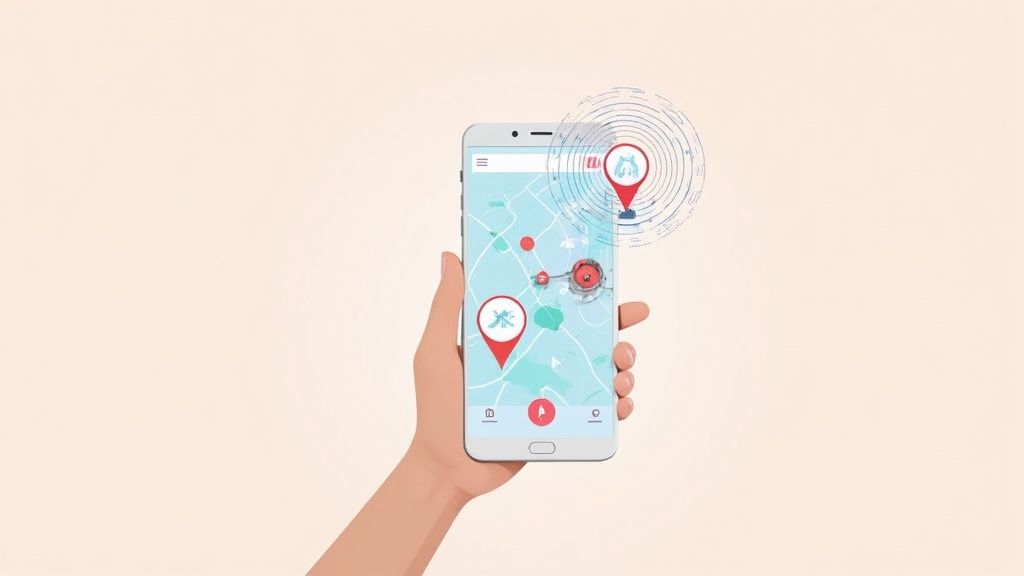
If your controller is your lifeline, think of your flight app as your private detective. It’s easy to panic when your drone vanishes, but don't. The clues you need are probably sitting right there in your hands.
Modern drones are flying data recorders, logging every move they make. This isn't just a simple flight path on a map; it's a digital breadcrumb trail packed with telemetry data. Your single most powerful tool for finding a lost drone is buried in these logs, specifically the last-known GPS coordinates before the connection dropped.
Looking at this data should be your very next move after a failed Return-to-Home attempt. It transforms a hopeless needle-in-a-haystack search into a focused recovery mission.
Accessing and Reading Your Flight Logs
Your investigation starts inside the drone's flight control app, like DJI Fly or Autel Sky. Most of these apps have a built-in "Find My Drone" feature, and this is where the magic happens. It will almost always show you a map with a pin dropped on your drone's last recorded position.
When you open this up, you'll find a goldmine of information that's absolutely critical for your search:
Final GPS Coordinates: The exact latitude and longitude where the drone last "phoned home" to the controller.
Altitude at Disconnect: This tells you if it was way up high (meaning it could have glided a fair distance) or close to the ground.
Battery Level: Knowing this helps you guess if it just fell out of the sky or tried to make a controlled landing on its own.
Last Known Speed and Direction: This can help you predict its trajectory if it was still on the move when you lost the signal.
This level of data logging isn't just a neat feature; it’s a result of the industry's evolution. As drone technology improves for all kinds of applications, so do the tracking and retrieval capabilities. This combination of real-time intelligence and operational versatility is key to minimizing losses. It's fascinating to read more about the future of army drone technology and its tracking systems and see how these advancements trickle down to consumer models.
Pro Tip: The second you open the map with the last-known location, take a screenshot. If your phone or controller dies mid-search, you’ll still have this vital piece of intel saved.
Putting the Data into Action
Once you've got those last known coordinates, it’s go-time. If you're using a smartphone with your controller, most apps let you open the location directly in a navigation app like Google Maps or Apple Maps. This is a complete game-changer, giving you turn-by-turn directions right to the search area.
When you get to the spot on the map, don't just start wandering around aimlessly. Dive back into the app and look for its secondary recovery tools. You're searching for a button that says something like 'Start Flashing and Beeping'.
Activating this command forces your drone’s lights to flash and its motors or a built-in speaker to shriek with a loud, high-pitched beep. These audio and visual cues are often the very things that lead you right to a drone that's hidden in tall grass, stuck under a bush, or camouflaged in a tree canopy. It's a simple but incredibly effective feature that has been the hero in countless successful recovery stories.
Adding a Tracker Before You Need One
Let's be honest. Relying solely on your drone’s built-in GPS is a bit of a gamble. The absolute best way to find a lost drone is with a dedicated, third-party tracker—it's a small investment that acts as your ultimate insurance policy. Think of it as the difference between a frantic, weekend-long search and a quick, five-minute recovery.
Your drone's native GPS is fantastic... until the battery dies mid-crash or a weird software glitch renders it useless. A separate tracker, operating with its own power source and communication channel, gives you that critical backup when your primary systems go dark.
Choosing the Right Tracking Technology
Not all trackers are created equal, and the right one for you really boils down to where you fly and the level of security you need. The three main technologies you'll encounter are GPS, Bluetooth, and Radio Frequency (RF). Each has its own real-world advantages and disadvantages.
This table gives you a quick, head-to-head look at how these common tracking technologies stack up against each other.
Drone Tracker Technology Comparison
Tracker Type | Effective Range | Pros | Cons |
|---|---|---|---|
GPS Tracker | Unlimited (with cell service) | Real-time, pinpoint accuracy. Works anywhere you have a mobile signal. | Requires a monthly subscription. Can be heavier and more expensive. |
Bluetooth Tracker | ~100-200 feet | Lightweight, cheap, and no subscription fees. Great for close-range losses. | Very limited range. Useless for flyaways in remote areas. |
RF Tracker | Up to a few miles | Works without cell service or GPS. Simple and reliable homing beacon style. | Shorter range than GPS. Requires a separate handheld receiver. |
As you can see, there's a clear trade-off between range, cost, and independence from cellular networks. The best choice depends entirely on your specific needs as a pilot.
As drones have become more essential in professional fields, the demand for reliable tracking has skyrocketed. From 2015 to 2020, revenue in the professional drone market exploded from $1.384 million to $5.595 million, a jump largely driven by better technology and analytics.
The data backs up the importance of having a tech-based recovery plan. Just look at the success rates for different search methods:
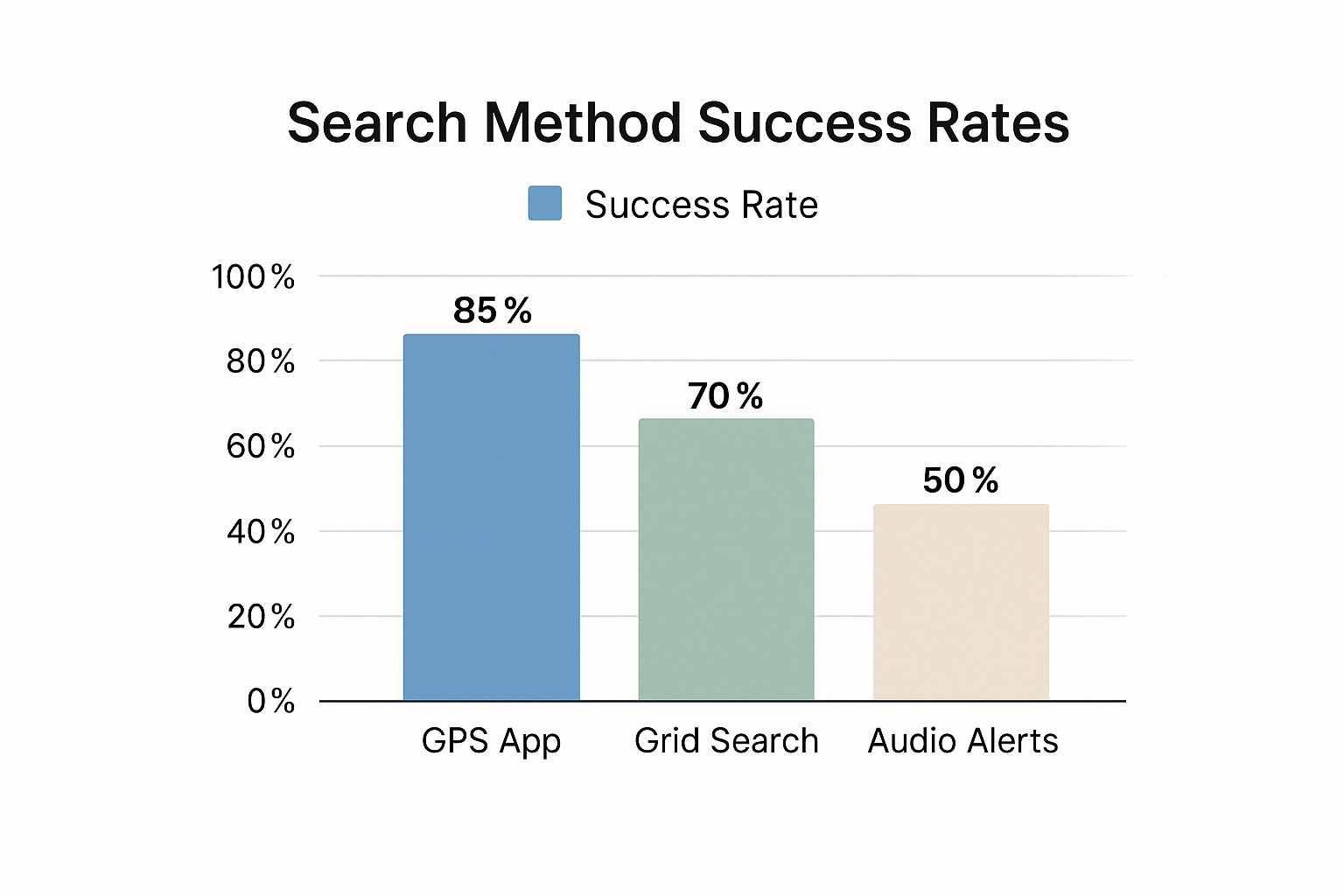
It’s not even close. Using a GPS app gives you an 85% success rate, blowing physical searches and audio alerts out of the water.
Making a Smart Investment
The right tracker is a balance of cost, weight, and function. If you're a serious hobbyist or a commercial pilot, a cellular GPS tracker is almost always worth the subscription fee for the peace of mind it provides. For a casual flyer who sticks to local parks, a simple Bluetooth tag might be all you really need.
Key Takeaway: Any tracker you add will slightly impact your drone's battery life and flight performance due to the extra weight. Always go for the lightest option that meets your security needs and remember to recalibrate your drone if you add or remove it.
Many of these tracking technologies are designed to work alongside other advanced hardware. If you're building out your kit, check out our guide on the top sensors for drones in 2025 to see how these components can complement each other.
Ultimately, adding a tracker isn't just an expense—it's a proactive step to protect your investment before you wish you had.
How to Conduct a Smart Physical Search
Alright, you’ve got the last known GPS coordinates from your flight app. Now it’s time to trade your digital detective hat for your boots and start a ground search. This isn’t just about wandering around hoping for the best; it’s about a smart, methodical physical search to maximize your odds of finding your drone.
Your first move is simple: go directly to that last GPS pin. That's your ground zero. Once you’re there, you have to think like a drone that just lost power. Was it windy? A powerless drone can still glide a surprising distance. You absolutely have to factor in the wind's direction and speed, expanding your search downwind from that last known point.
Setting Up a Grid Search Pattern
Don't just walk in random circles. The most effective way to cover ground without missing anything is a grid search. Think of the last known location as the center of a big square.
Start by walking north from the center for a set distance—maybe 100 feet. Then, turn east and walk about 20 feet. Now, turn and walk back south, parallel to your first line. Once you're back at the starting latitude, move another 20 feet east and repeat. This creates a series of overlapping search lanes, like mowing a lawn.
This systematic process is a lifesaver, especially in a large or overgrown area. It keeps you from re-searching the same spots and ensures you methodically cover the entire zone.
Look Up, Look Down: Drones almost never land neatly on the ground. Your eyes need to be scanning everywhere—up in tree branches, deep inside thick bushes, and down in tall grass or ditches.
Consider the Terrain: If your drone went down over a steep hill, it could have tumbled a long way from the impact point. If you're near water, carefully check the banks and any floating debris.
Assembling Your Search Kit and Crew
Searching alone is tough and inefficient. If you can, call a friend or two for backup. More eyes on the ground can cover an area much faster and spot something you might have overlooked.
Before you head out, pull together a basic search kit. Having the right tools on hand can make all the difference, particularly if you’re dealing with difficult terrain or fading light.
Key Takeaway: When you have a search party, give everyone the exact GPS coordinates and a clear description of the drone. Tell them to listen for any faint beeping and to keep an eye out for anything that looks out of place, like freshly broken branches or scuff marks on the ground.
Here’s what your search kit should include:
Binoculars: Perfect for scanning high up in treetops or across fields you can't easily walk.
A Powerful Flashlight: Absolutely essential for peering into shadows, under thick brush, or if your search runs into the evening.
A Second Drone: If you have another one, it's the ultimate search tool. Use it to get an aerial view of rooftops, dense woods, or other spots that are impossible to see from the ground.
Durable Gloves: You’ll be glad you have them when you need to dig through thorny bushes or move debris.
This entire process, from the digital check to the physical search, is a core part of being a responsible pilot. To learn how to prevent this situation in the first place, check out our comprehensive guide on essential drone safety tips.
Preventative Habits to Avoid Future Flyaways
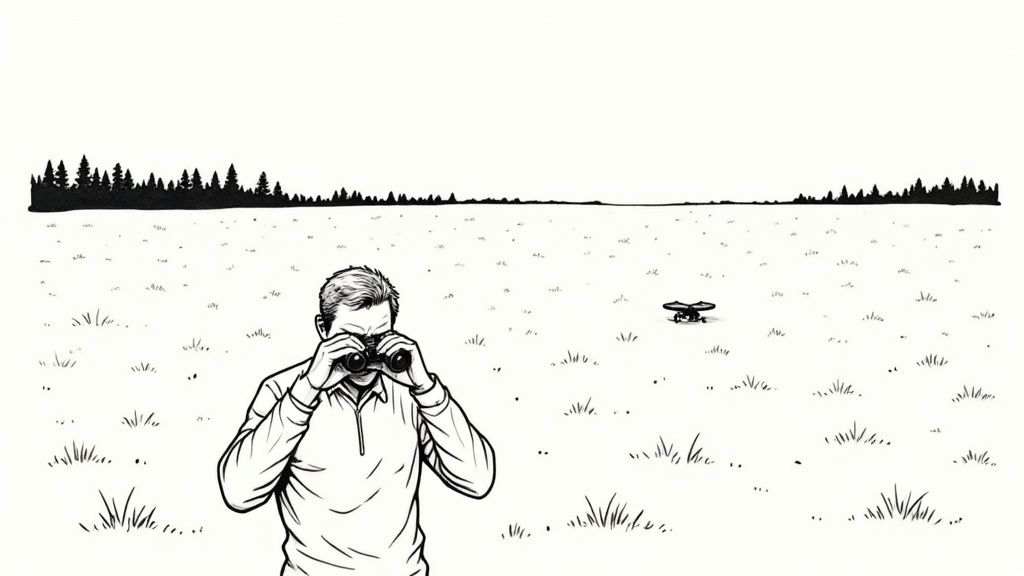
While knowing the recovery playbook is a vital skill, the best mission is always the one you never have to launch. Honestly, the real mark of an experienced pilot is shifting from reactive searching to proactive, preventative habits. A few simple, consistent practices can be the difference between a great day of flying and that heart-sinking moment your drone vanishes over the horizon.
It all boils down to a personal pre-flight checklist. This isn't just for newbies; I’ve seen seasoned pros save their gear by sticking to a routine. Rushing a launch is just asking for trouble, so take a minute to run through the essentials before you even think about taking off.
Your Pre-Flight Ritual
Think of this as a pilot’s equivalent to a musician tuning their instrument before a show. Skipping these steps is a gamble—you might get away with it, but you're risking a bad performance.
Compass Calibration: This is absolutely non-negotiable, especially when you're flying in a new spot. Weird electromagnetic interference from things like power lines or even large metal structures can completely throw off your drone's internal compass. A confused compass can easily lead to erratic flight or a full-on flyaway. Calibrating ensures your drone knows which way is home.
Solid GPS Lock: Patience is key here. Never, ever take off until your controller shows a strong GPS signal with plenty of satellites locked in. A weak signal means the drone doesn’t have a reliable home point to return to, which is one of the top causes of lost drones.
Visual Inspection: Just give your drone a quick once-over. Look for any tiny cracks in the propellers, make sure the battery is clicked in securely, and check that the camera gimbal is moving freely. It only takes a second.
Smart Flight Planning
Once your drone is good to go, a few moments of strategic thinking can head off the most common accidents. Remember, the environment you fly in is just as critical as the drone itself.
One of the most important steps is setting an appropriate Return-to-Home (RTH) altitude. Before you launch, scan the area for the tallest obstacles—trees, buildings, cell towers, you name it. Set your RTH altitude well above that highest point. This simple setting prevents countless crashes where a drone tries to fly home in a straight line and smacks right into something it can't see.
Pilot's Tip: Don't sleep on the low-tech solutions. A durable, weatherproof label with your name and phone number stuck to the drone's body is a simple but incredibly effective recovery tool. A surprising number of lost drones are found by good Samaritans who would happily return them if they just knew who to call.
Finally, always be a student of the weather. Check the forecast for not just wind speed, but also for gusts. Today's drones are tough, but strong, unexpected winds can easily overpower their motors and cause a flyaway. In urban areas, also be mindful of potential signal interference from Wi-Fi routers, cell towers, and other high-powered radio sources.
Building these small habits into your routine is the best insurance policy you can have. It's what separates a prepared pilot from one who’s always posting on forums asking for help finding their lost drone.
Common Questions About Finding Lost Drones
Even with the best plan, some situations can leave any pilot feeling completely stumped. Let's walk through some of the most common "what-if" scenarios that come up when you’re out there searching for a lost drone, with clear answers to help you tackle these tricky recovery missions.
What If My Drone's Battery Died Completely?
A dead battery is probably the most frequent cause of a crash. Once it's totally drained, any remote commands like activating a beeper or flashing the lights are off the table. At this point, your search strategy shifts to one critical piece of information: the last known GPS coordinate in your flight log.
Head straight to that location. The drone most likely dropped almost vertically from that spot, but always factor in the wind. A strong gust could have easily pushed it a surprising distance during its unpowered descent.
Your search should focus on looking up into trees and down into thick bushes—exactly where a falling object would get snagged. If you have a second drone, using it for an aerial perspective can be an absolute game-changer here.
Can I Find My Drone Without a GPS Signal?
Losing your signal, especially in a remote area, definitely makes things harder, but it’s far from impossible. If the connection dropped mid-flight, your most reliable clue is the last known flight path from your telemetry data. Start walking a systematic line search from where you were standing, heading in the direction the drone was flying.
This is a scenario where an aftermarket RF (Radio Frequency) tracker really proves its worth, since it works independently of GPS or cell service. Don't discount your own senses, either. Stop every so often, stay quiet, and listen for any faint electronic hums or motor sounds. And keep your eyes peeled for environmental clues like freshly snapped branches on trees.
A lot of pilots ask if their insurance will cover a flyaway where the drone is never found. The answer really depends on your specific policy. Manufacturer plans like DJI Care Refresh might offer a replacement for a verified loss, but many third-party policies have clear exclusions. It's vital to know your coverage inside and out, which is why we suggest you learn more about getting drone insurance before you're in this spot.
How Can Social Media Help Me Find My Drone?
You'd be surprised how powerful the local community can be. Never hesitate to post about your lost drone on local forums and social media groups. You just have to give people the right information.
Be Specific: Share a clear, recent photo of your drone model.
Provide a Map: Post a screenshot showing its last known location pinned on a map.
Include Key Details: Mention the date and the approximate time it went missing.
Offer a Reward: This can be a huge motivator for people to actively keep an eye out while they're walking their dog or out for a hike.
Platforms like local Facebook community groups, dedicated drone enthusiast forums, and even neighborhood apps like Nextdoor can spread the word to hundreds of people in your search area almost instantly. Many lost drones are found and returned by good Samaritans who simply saw a post and knew what to look for.
At JAB Drone, we're committed to giving you the knowledge to fly safely and confidently. From recovery guides to the latest tech reviews, we have the resources you need to get the most out of every flight. Visit us at https://www.jabdrone.com to explore more.




Comments