DJI Osmo Pocket 3 Complete Guide: Pro Tips That Transform
- James Baptiste

- Jun 11, 2025
- 13 min read
Why The DJI Osmo Pocket 3 Changes Everything
Imagine you're at a bustling concert, surrounded by a sea of smartphone screens, all trying to capture the electric atmosphere. The videos they produce are shaky, pixelated – a far cry from the professional quality you crave. Now, picture yourself effortlessly filming cinema-quality footage with a device that fits in your pocket. This is the reality the DJI Osmo Pocket 3 offers. It's more than just a compact camera; it's like having a mini film crew at your fingertips, addressing long-standing challenges for content creators. Intrigued? Check this out: DJI Osmo Pocket 3: A Revolutionary Handheld Camera for Content Creators.
One of the key features that sets the Pocket 3 apart is its 1-inch CMOS sensor. This isn't just a small improvement; it's a significant leap forward. This sensor size is typically found in professional cameras costing thousands of dollars. Now, you can achieve that same professional-grade image quality, with incredible detail and dynamic range, even in difficult lighting, from a device that fits in the palm of your hand.
The 2-inch rotatable touchscreen is another game-changer, especially for solo shooters. No more awkward angles or guesswork when framing your shots. The touchscreen gives you precise control, allowing you to see exactly what you’re filming and adjust focus with a simple tap. This makes a huge difference in the quality and consistency of your videos, particularly when you're filming yourself.
Finally, the 3-axis mechanical gimbal is the unsung hero of smooth, stable footage. Think of it as a tiny, built-in stabilizer that constantly compensates for your movements. Whether you’re walking, running, or even skateboarding, the gimbal keeps your footage steady and professional-looking, transforming everyday moments into captivating stories.
These features combined make the DJI Osmo Pocket 3 an excellent choice for vloggers and content creators. But its popularity goes beyond its technical capabilities. Its presence on social media platforms, especially Xiaohongshu, has played a significant role in its success. Users are sharing their experiences, creating a viral buzz, and solidifying DJI’s place in the consumer electronics market, especially with a growing female user base. Want to learn more? Discover more insights. It truly is a transformative device for content creation.
Setting Up Your DJI Osmo Pocket 3 Like A Pro
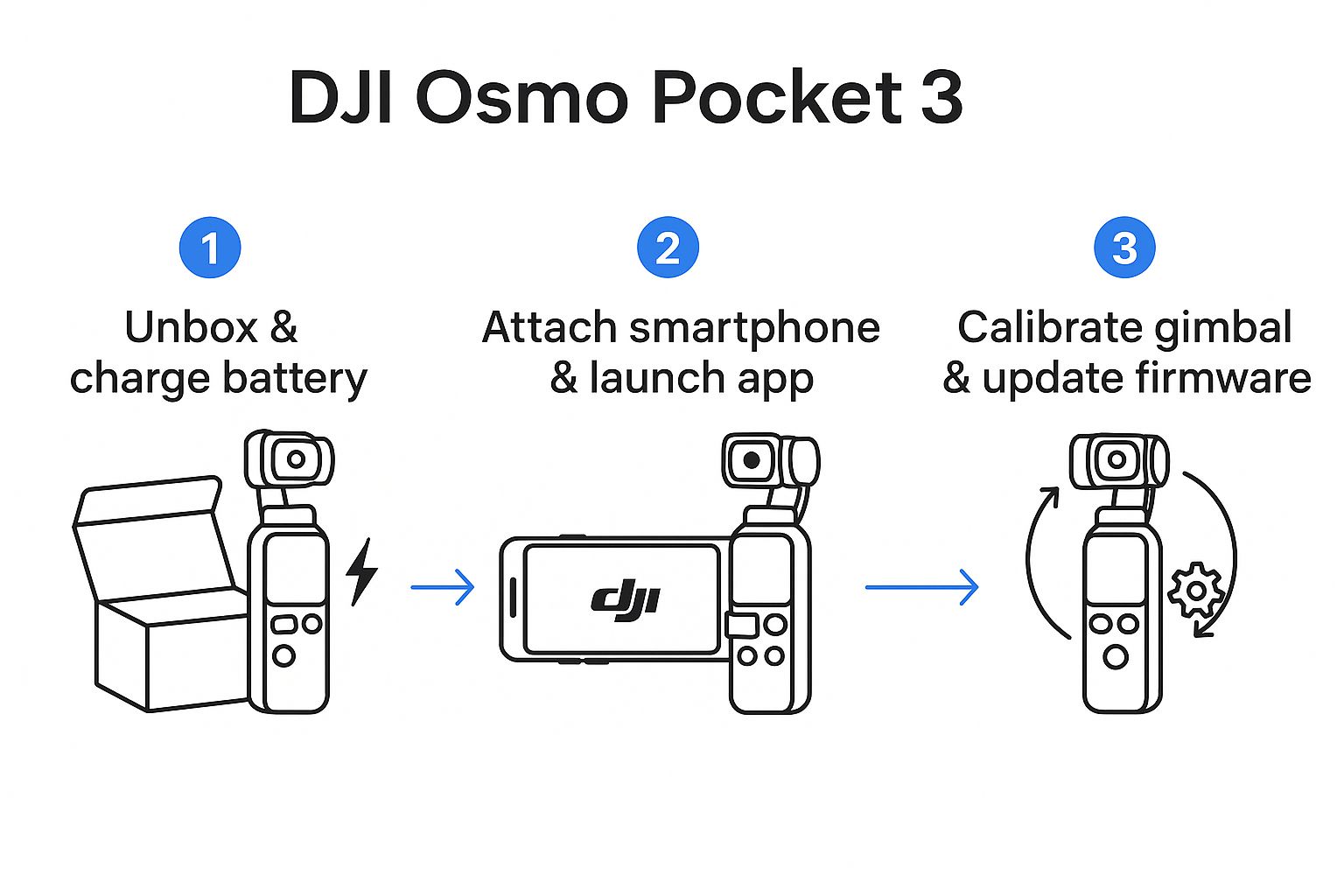
The infographic above gives you a quick overview of the three main setup stages for your DJI Osmo Pocket 3: getting it out of the box and charged, connecting it to your phone, and calibrating the gimbal and making sure the firmware is up to date. Think of it like a pre-flight check – these initial steps will ensure a smooth and enjoyable experience from the moment you power on.
Preparing Your DJI Osmo Pocket 3
The DJI Osmo Pocket 3’s gimbal is a precision instrument. Imagine it like a tiny, perfectly balanced gyroscope. Unboxing and handling the device should be done with care. First things first: charge that battery fully. A full charge means you're ready to capture those spontaneous moments, without worrying about your device powering down mid-shot. Imagine missing that perfect sunset timelapse because your battery died!
Next, you'll need a memory card. But be warned, more expensive doesn't always equal better performance. Look for a card with a V30 or U3 speed rating. These ratings tell you the card can handle the demands of high-quality 4K video recording. A slower card might struggle to keep up, leading to dropped frames and choppy footage.
Connecting to DJI Mimo
Now, let's connect your Osmo Pocket 3 to your smartphone and launch the DJI Mimo app. This is where the magic happens! This app is your control center, allowing you to personalize your Pocket 3. Think of it like customizing your workspace – you want everything arranged just right.
The DJI Mimo app allows you to customize quick-access menus for the shooting modes you use most often and personalize the controls for intuitive use. You don’t want to be fumbling through menus when you’re trying to capture a fleeting moment.
Calibrating and Updating
Last, but certainly not least, are the calibration and firmware update. These steps are often overlooked, but they’re vital for getting the best performance from your Pocket 3. Calibration is like aligning the wheels on your car. It makes sure the gimbal moves smoothly and accurately, so your footage is stable and professional-looking.
Updating the firmware is like updating the operating system on your computer. It unlocks new features, improves performance, and keeps your device running smoothly. Think of it as future-proofing your investment.
Before we move on, let's recap the essential setup steps in a handy checklist:
Essential DJI Osmo Pocket 3 Setup Checklist
A comprehensive setup checklist covering hardware preparation, app configuration, and initial calibration steps
Setup Stage | Key Actions | Why It Matters | Common Mistakes |
|---|---|---|---|
Hardware Preparation | Gently unbox the device, fully charge the battery, insert a V30/U3 speed-rated SD card | Ensures uninterrupted shooting time, high-quality video recording | Using a slower memory card, not fully charging the battery |
App Configuration | Connect smartphone, launch DJI Mimo app, configure quick access menus and controls | Personalizes the device for intuitive control, streamlines workflow | Using default settings, not exploring customization options |
Calibration and Updating | Calibrate gimbal, update firmware | Ensures smooth gimbal operation, unlocks new features and performance enhancements | Skipping calibration, neglecting firmware updates |
This checklist should help you avoid common pitfalls and ensure your Osmo Pocket 3 is ready to roll. By taking these steps, you'll be capturing stunning footage in no time. Remember, taking the time to set up your device correctly will pay off in the long run with smoother, more professional-looking results.
Mastering Every Mode For Maximum Creative Impact

The DJI Osmo Pocket 3 isn't just a device; it's a powerful tool for visual storytelling. Each shooting mode offers a distinct approach to capturing your creative vision. Think of it like a chef's knife set – each knife has a specific purpose and allows you to prepare ingredients in different ways. Similarly, each mode on the Osmo Pocket 3 allows you to "prepare" your footage to achieve varied and compelling results.
ActiveTrack: Your Personal Camera Operator
Imagine having a dedicated camera operator who anticipates your subject's every move. That’s essentially what ActiveTrack does. This intelligent feature keeps your subject in frame, even when they're moving. It offers two primary options: Smooth Tracking and Dynamic Following.
Smooth Tracking, true to its name, delivers a polished, cinematic feel. It's perfect for capturing graceful movements, like a dancer’s performance or a flowing river. Dynamic Following, on the other hand, is built for fast-paced action. Think skateboarding tricks or a lively chase scene – situations where quick reactions to changes in direction and speed are essential.
Choosing the right ActiveTrack option is key. A gentle walk through a garden calls for Smooth Tracking, while a high-energy sporting event demands the responsiveness of Dynamic Following.
Timelapse: Turning Minutes Into Magic
Timelapse photography compresses time, transforming ordinary events into captivating visual stories. Picture a bustling city street, its traffic and pedestrians condensed into a mesmerizing flow. That's the magic of Timelapse.
However, it’s crucial to understand when not to use it. Imagine trying to capture the excitement of a basketball game in Timelapse – you’d miss all the key plays and dramatic moments. For fast-paced action, Slow Motion is a much better choice, allowing you to highlight the details that make the action so compelling.
FPV Mode: Unleashing New Perspectives
FPV (First-Person View) mode gives you a completely new perspective. It's like strapping a camera to a bird and experiencing flight firsthand. Suddenly, you're not just observing the world; you're immersed in it.
This immersive perspective is perfect for capturing dynamic action sports, creating drone-style fly-through shots, or simply adding a unique touch to everyday footage. Imagine soaring through a forest canopy or weaving through a crowded marketplace – FPV mode unlocks a world of creative possibilities.
Intelligent Shooting Features: Working With the Camera's Brain
The DJI Osmo Pocket 3 isn't just about manual control; it also offers powerful intelligent automation. These computational photography features work behind the scenes to enhance your footage, making it easier to achieve professional-looking results.
Instead of fighting against these automated features, embrace them. Learn to work with the camera's "brain" to maximize your creative impact. For example, exploring resources on optimizing YouTube videos can provide valuable insights into getting the most out of your footage. You might also find some useful tips from top drone photography techniques.
Mastering the Osmo Pocket 3 is about more than just understanding the technical specs; it's about developing a visual language where each mode becomes a natural extension of your creative vision.
The Global Phenomenon Behind DJI Osmo Pocket 3 Success

The DJI Osmo Pocket 3 didn't just appear on the scene; it changed how we think about making videos and photos. Its success isn't simply about how many units were sold, but about how it connected with people. The Pocket 3 arrived at the perfect moment, a confluence of several factors. Suddenly, professional-grade tools became affordable, online creators became a powerful force, and new platforms emerged that rewarded genuine, personal content. This created the ideal environment for the DJI Osmo Pocket 3 to thrive.
Traditional camera companies were caught off guard. They weren't just behind technologically; they misunderstood what today's creators wanted. The Pocket 3's small size makes it perfect for capturing unplanned moments, unlike bulky, time-consuming traditional equipment. This speed and adaptability suits a generation used to instant sharing and creating content on the move. It also reflects the wider growth of the consumer drone market, creating new possibilities and opportunities within the industry.
The Power of Organic Marketing
The DJI Osmo Pocket 3's marketing is a case study in organic growth. Its viral spread on social media, especially in Asia, drove demand far beyond what traditional advertising could achieve. The Pocket 3 enjoyed remarkable sales, especially in China and Japan. Since its launch, demand has soared, with sales in November 2024 nearly tripling compared to the previous month, reaching RMB 80 million (USD 11.2 million) on DJI's official Tmall store. This surge is linked to its popularity on platforms like Xiaohongshu, where Pocket 3 content generated over 1.2 billion views, with more than 680,000 posts and over 8 million discussions. You can discover more insights into this phenomenon. Thinking about getting your content seen across multiple platforms? Check out these best practices for crossposting. This organic buzz built a real sense of community around the device.
The Future of Content Creation
The DJI Osmo Pocket 3’s success offers a glimpse into the future of content creation. People weren't just buying a gadget; they were joining a movement. This movement involves creators sharing techniques, supporting each other's work, and exploring the limits of what a pocket-sized device can do. This shift emphasizes the growing importance of user-generated content and the blurring lines between amateur and professional work. The Pocket 3 lets individuals tell their stories with a quality that used to be only possible for industry professionals. This democratization of filmmaking is changing the media world and redefining what’s possible in content creation.
Advanced DJI Osmo Pocket 3 Techniques That Set You Apart
Now, let's dive deeper than the DJI Osmo Pocket 3 basics. These techniques distinguish casual users from true masters of the craft. We're going beyond the manual—these are insights from creators who constantly push this tiny but powerful camera to its limits.
Mastering Gimbal Movement
Imagine the gimbal as an extension of your hand, a tool to tell compelling visual stories. Basic panning and tilting? Those are just the first steps. Advanced gimbal work involves blending movements—like a slow tilt down while smoothly panning across a landscape—to create dynamic, cinematic footage. Picture this: capturing the majesty of a mountain range. You start low, then slowly tilt up while panning across the peaks. This combined motion adds depth and draws the viewer in, making it far more engaging than a static shot.
Manual Settings as Your Secret Weapon
The Osmo Pocket 3's manual settings offer incredible control. But they're only truly effective when you understand how they work together. Think of it like cooking—knowing the ingredients is one thing, but knowing how to combine them is what transforms you into a chef. In tricky lighting, manual settings are essential. Knowing how to adjust shutter speed and ISO in low light, for instance, can mean the difference between clean footage and grainy, unusable video. Don't be afraid to experiment. Learning how the Pocket 3’s sensor reacts to different lighting will drastically improve your results.
Audio: The Unsung Hero
Great video needs great audio. Imagine watching a beautiful sunset video, but the audio is distorted and windy. It completely ruins the mood. While the Pocket 3 has a decent built-in microphone, it’s important to be aware of its limits. Strategic camera placement to minimize background noise is a good start. Investing in an external microphone, especially the DJI Mic included in the Creator Combo, can dramatically elevate your audio quality. Also, when collaborating with influencers using your Osmo Pocket 3, fostering strong relationships is key. Check out resources on influencer relationship management to help you navigate these partnerships effectively.
Accessories: Finding the Right Balance
The magic of the DJI Osmo Pocket 3 is its portability. Accessories can definitely boost its capabilities, but it's a balancing act. Too many, and you lose that portability advantage. Focus on accessories that address your specific shooting needs. A small tripod for steady time-lapses or an external microphone for better audio are great additions. Avoid adding bulk just because you can.
Post-Processing: The Finishing Touch
Post-processing isn't about fixing mistakes, it's about enhancing what's already great about your footage and addressing any limitations the camera might have. Think of it like editing a written piece – you’re refining the narrative, not rewriting the entire story. Knowing how to color correct, adjust audio levels, and add smooth transitions can elevate your videos from good to outstanding.
To wrap things up, let's look at some advanced shooting techniques and how to apply them. The following table provides a handy reference for specific scenarios and recommended settings to achieve professional-looking results.
Advanced DJI Osmo Pocket 3 Shooting Techniques
Technique | Best Use Case | Recommended Settings | Pro Tips |
|---|---|---|---|
Motionlapse | Capturing cityscapes or sunsets | Set a path for the camera to follow, adjust interval and duration. Consider using ND filters for smoother motion blur. | Plan your route and ensure stable mounting for the camera. |
Timelapse | Showing the passage of time, like clouds moving or flowers blooming | Set a fixed position, adjust interval and duration. Use a tripod for stability. | Choose an interesting subject and frame carefully. Experiment with different intervals. |
Slow Motion | Highlighting fast-paced action, like sports or wildlife | Select a high frame rate (e.g., 120fps or 240fps). Ensure ample lighting. | Use manual focus to track your subject. Stabilize the camera to minimize shaky footage. |
Panoramas | Capturing expansive views | Use the Panorama mode within the DJI Mimo app. Ensure smooth panning movement. | Overlap each frame slightly to avoid stitching errors. Shoot in consistent lighting conditions. |
FPV Mode | Immersive, fast-paced shots | Enable FPV mode in the DJI Mimo app. Practice smooth movements to avoid disorienting footage. | Use appropriate safety precautions and be mindful of your surroundings. Start slow and gradually increase speed. |
These techniques, gleaned from experienced creators, provide practical tools to produce professional-quality content with the incredibly compact DJI Osmo Pocket 3. They're not just theory; they're your roadmap to mastering this powerful little camera.
Honest Comparisons: When The DJI Osmo Pocket 3 Wins
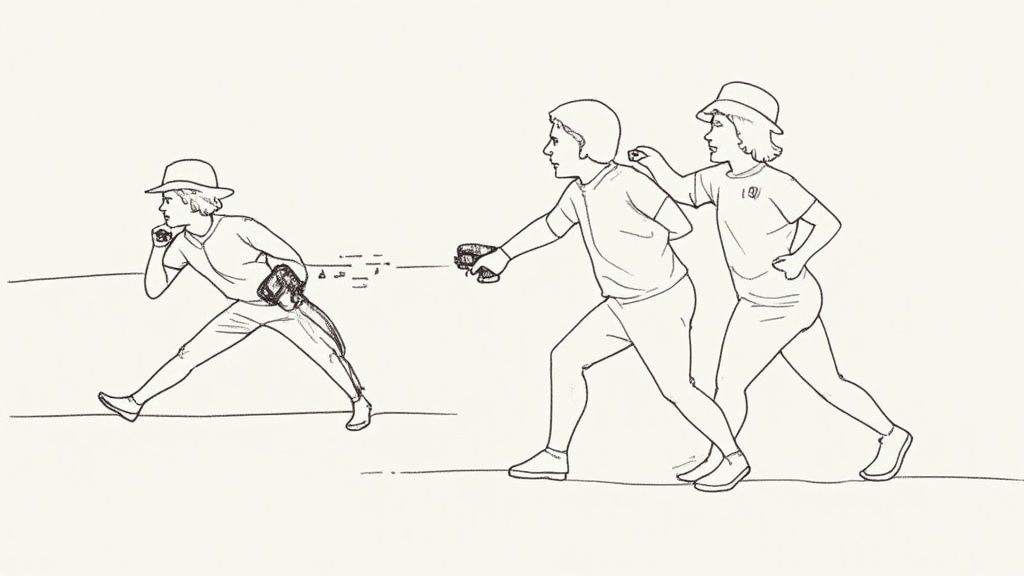
Let's have a frank discussion about the DJI Osmo Pocket 3. What are its strengths? Where might other options be a better fit? Choosing the right tool for your creative project is key, not brand loyalty. It's like selecting the right paintbrush: a fine-tipped brush works wonders for intricate details, while a wider brush is better suited for broad strokes. The same logic applies when choosing a camera.
DJI Osmo Pocket 3 vs. Action Cameras
Compared to action cameras like GoPro, the DJI Osmo Pocket 3 delivers noticeably better image quality and finer control. Think of it as the difference between a quick snapshot and a meticulously composed photograph. The Pocket 3 prioritizes smooth, cinematic footage, while GoPros are built for rugged adventures and underwater filming. If you're planning on exploring the ocean depths or climbing mountains, a GoPro is likely the more durable choice.
DJI Osmo Pocket 3 vs. Mirrorless Cameras
When compared to mirrorless cameras, the Pocket 3’s portability and impressive built-in stabilization are its winning features. It's the ultimate grab-and-go option for capturing moments on the fly. However, mirrorless cameras generally offer interchangeable lenses and extended battery life, giving you more creative flexibility for various shooting scenarios and longer projects. If you anticipate a long shoot or need specific lens capabilities, a mirrorless camera might be the better option. For those interested in action camera comparisons, check out this article: A comprehensive comparison of the Osmo Action 4 and GoPro Max.
DJI Osmo Pocket 3 vs. Smartphone Gimbals
Smartphone gimbals provide stabilization, but the Pocket 3's dedicated camera sensor and professional controls produce significantly different results. It's similar to using a professional oven versus a microwave. Both heat food, but the oven provides precise temperature control and consistent results. Likewise, the Pocket 3 gives you greater command over your image, leading to higher-quality footage. Interestingly, the DJI Osmo Pocket 3 has become incredibly popular in Japan. It has held the top spot in the video camera market for nearly a year, holding a 24.3% market share since November 2023. This surpasses even the traditional sales peaks in September and October, usually driven by autumn sports festivals. Find out more about the DJI Osmo Pocket 3's success in Japan.
Real-World Performance
Direct comparisons truly highlight the Pocket 3’s strengths. Its compact size is a major advantage in crowded areas or when capturing candid shots. It's less obtrusive, allowing you to film authentic moments discreetly. However, for scenarios requiring extended battery life or specialized lenses, its competitors might be more suitable. The DJI Osmo Pocket 3 truly shines in capturing spontaneous moments, offering a great balance of portability and professional quality. This honest assessment empowers you to choose the best tool for your specific filming needs, whether you prioritize compact size, durability, or versatility. Understanding these trade-offs helps you select the perfect equipment to bring your creative vision to life.
Your Path Forward With The DJI Osmo Pocket 3
You've explored the DJI Osmo Pocket 3 – now, let's chart a course to actually using it, tailored to your skill level and creative vision. Whether you're a newbie or a seasoned pro, there's a path forward for you.
This screenshot from the DJI website showcases the Osmo Pocket 3's compact design. Notice how they highlight the touchscreen and integrated stand – it's all about portability and ease of use, appealing to everyone from casual users to serious content creators. The message is clear: grab it and go, filming is just a few taps away.
For New Creators
Just starting out? Think of it like learning to ride a bike. First, you master balancing, then pedaling, and then you try fancy tricks. With the Osmo Pocket 3, start with the basics:
Master smooth, stabilized shots.
Practice simple pans and tilts to get a feel for the gimbal.
Begin with the automatic modes – they’re your training wheels.
Once you're comfortable, gradually explore manual controls. This way, you build a solid foundation without getting bogged down in technical details.
For Experienced Creators
Already familiar with content creation? The Osmo Pocket 3 is your playground. Think of it as leveling up your game:
Experiment with advanced features like FPV mode and motion timelapses.
Set yourself challenge projects – like filming in tricky lighting or mastering complex gimbal movements – to really explore the camera's potential.
See it as a chance to constantly evolve your storytelling skills.
Avoiding Common Pitfalls
Think of accessories like spices – a few can enhance the flavor, but too many can ruin the dish. Don't go overboard buying every gadget under the sun. Start with the essentials and add more only if your projects demand it.
Another common trap? Getting lost in the technical weeds. Remember, storytelling is king. The most impressive settings are useless if they distract from the story you’re trying to tell.
Smart Accessory Recommendations
If you do decide to expand your kit, be strategic. Think about what will actually help you tell better stories. A few good starting points:
A small tripod for rock-solid timelapses
An external microphone for crystal-clear audio
ND filters for controlling light and adding creative flair
Choose tools that add value, not just bulk to your bag.
Staying Current
Keep your Osmo Pocket 3's firmware updated. Think of it like regular maintenance for your car – it keeps everything running smoothly and introduces new features. Staying up-to-date helps you get the most out of your device.
Finally, consider your goals. Are you documenting travels? Creating social media content? Working on professional projects? Knowing your "why" helps you choose the right Osmo Pocket 3 features and techniques to achieve your creative vision.
Ready to dive in? Explore the DJI Osmo Pocket 3 and its capabilities on JAB Drone.







Comments